VMI Card Activation
Tuesday, June 05, 2007After receiving the card for sometime, I finally have time to activate it as per the instrauctions advised by Millie.
1) Please go to www.virtualmoneyinc.com to "activate" the card. You will find it in the lower left corner by “Resource Center”.
2) Enter your card number (without spaces between the numbers), your registered Birthday, and use the 6 DIGIT activation code (listed above), also found on the letter behind the ATM card.
3) Once the card has been activated, you will be prompted select first a 4 digit ATM pin number. Please remember this 4 digit ATM pin number that you will use to withdraw cash at the ATM machine only. There is no way to recover this 4 digit number, so if you forget it, you will need to replace your card.
Second, you will be prompted to change your 6 digit access code for online use. You have this ONE chance to change the 6 digit ONLINE ACCESS code. You can select an easier to remember 6 digit number.
Below is the list of card usage fee in USD/MYR. Click on picture to enlarge.
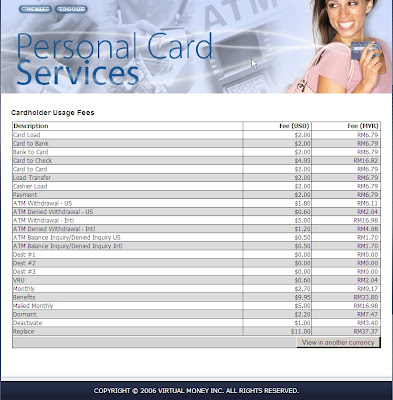





5 comments